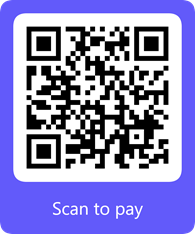Author presentation instructions
Lecture Presentation
Each presentation should last no more than 12 minutes, with up to 3 minutes for comments, Q&A, and the switch between speakers. The session chairs will be strict about enforcing time limits. Each presentation has its own time slot which cannot be changed or shifted. Presenters must check-in with the Session Chair prior to the session start.
All presentation rooms are equipped with a computer, a data projector, a microphone, and a lectern. Presenters can upload their presentation files at the speakers-ready room, located in Jupiter hall’s foyer.
You should submit your file at the speaker-ready room before the end of the previous day. Exceptionally, you can use a USB flash disk (or any similar device), connect it to the session’s room computer and upload the presentation the day of your talk, before the first morning session or during the lunch break. Given the short breaks between sessions, you should upload your slides the previous day (anticipating that mornings and lunch breaks will be somewhat strained). You will not have time to upload your presentation in-between sessions.
Files should be in PowerPoint (.ppt, or .pptx) or PDF format.
If there are any videos or audio related to your presentation or already embed in it, let technicians know. Also,let them know if there is any sound that must be heard in the room. Please test the videos. You should not be testing and troubleshooting your media at the last minute or in the short breaks between sessions. Please visit the room at one of the long breaks (morning before sessions or during the lunch break) to test your presentation if you need to.
In the conference room, there will be a folder placed on the computer desktop, which will contain all the presentations of the current day. You can choose your presentation there, and let it play.
There will be a laptop and a microphone on lectern and there will be a wireless slide changer with a laser pointer.
In case you carry your own computer, and you must project using it, you must inform the room’s technician at least 1 hour prior to your session kick-off. Your computer must have an HDMI connector and if it doesn’t you must carry the relevant adapter. We also recommend carrying a backup in a USB stick, just in case. If you are going to project straight from your USB flash disk, also please inform the technician.
If you want your presentation to be immediately deleted, please refer to speaker’s-ready room, once your session is over, and people there will help you to do so. Otherwise, all computers will be erased right at the end of the conference. Your files will not be shared further. They will remain only in the presentation management system until deleted, and we will not allow copying into any other storage.
Poster Presentation
There are a large number of poster presentations during this year ICASSP. The poster sessions are a good medium for authors to present their posters and meet with interested attendees for in-depth technical discussions.
The poster area includes poster boards of 1.35m wide and 1m high, so any poster should be smaller than this. They are suitable for A0 size posters in landscape orientation. In addition, sufficient push tacks or Velcro adhesive will be provided for mounting the posters. The presenters have time to mount their poster during the transition prior to each session. They must check-in with the Session Chairs prior to the session start and remain with their posters throughout the presentation. Failing to do this may lead to marking no-show or absence of the author. Please remove your poster at the end of your allocated session. Posters left mounted to the boards after end of the session will be removed and disposed.
Poster Printing on-site
Some authors have requested the option to print their poster locally. If you want to do so, ICASSP recommends UNIVERSITY PRESS at 8-10 Agiou Ioannou Street in Rhodes. You are responsible for picking up your own poster in-person, at the store.
Υou can follow the following instructions to have your poster printed. The deadline to submit your poster is May 22, 2023. University Press cannot provide any guarantees that posters received later than May 22 will be printed and be available for pickup. Please do not submit any posters after that date.
- Prepare your poster for A0 paper size in landscape orientation. The only acceptable formats are PDF (press quality) or JPEG file at 300dpi. No other format can be accommodated.
- Name your file with the paper ID from CMT and your name (as entered in the checkout section).
- Use the following link or scan the attached QR code with your phone to arrange secure payment (debit or credit card only): https://buy.stripe.com/5kA8ApghrdN3dW0fZ6
- For tracking purposes, in the checkout form enter the name of the person who will collect the poster and the Paper ID from CMT.
- Send your poster file via email to universitypress@otenet.gr with the words “ICASSP2023 Poster for Pickup” and the paper ID included in the subject line.
- Pick up your poster from UNIVERSITY PRESS at 8-10 Agiou Ioannou Street in Rhodes, during business hours.